Photo Post-Production in Singapore
Expert culling, editing, and retouching for portraits and events—crafted with patience, artistic integrity, and a commitment to natural, meaningful results.


The sample photographs above show the difference between basic and advanced editing (zoomed in from actual photograph).
What is Post-Production in Photography
Post-production, also known as post-processing, is the process of reviewing and adjusting digital images after they have been captured (production). This can include a wide range of activities, such as culling (selecting/filtering) and editing (enhancing/retouching) of the photographs; both processes are crucial in producing good photographs.
Overall, post-production for photography allows photographers to fine-tune their images and create the final version that they envision. It is an important step in the process of creating professional-quality photographs. Post-production usually takes much longer time than the actual photoshoot.
Phases of Post-Production in Photography
There are generally three phases of post-production in photography. They form the core of the post-production process in photography and they allow photographers to create professional-quality images that meet their vision.
-
Editing:
During the editing phase, the photographer will review the images and select the ones that will be included in the final set, which is known as photo culling. This can involve deleting any blurry or unusable images, as well as cropping and adjusting the composition of the images.
-
Processing:
In the processing phase, the photographer will make any necessary adjustments to the images, such as colour correction, exposure adjustments and contrast adjustments. This phase is where the photographer fine-tunes the look of the images to achieve the desired result.
-
Output:
In the output phase, the final images are saved and exported in the appropriate format and resolution for the intended use. This may involve creating prints, uploading the images to a website or social media platform, or sending the images to a client.
Why is Post-Production Important in Photography?
Post-production is also an important step in the process of creating photographs. After a photographer has taken a picture, they will often review the image and make any necessary adjustments or edits in post-production. This can include things like colour correction, cropping the image, adjusting the exposure or contrast, and more.
Post-production allows photographers to fine-tune their images and bring out the full potential of the photograph. It can help to correct any errors or issues that may have occurred during the shooting process and to create a final product that is more in line with the photographer's vision.
Overall, post-production is important in photography because it allows photographers to have more control over the final look of their images and to create the best possible version of their work.
Photo Culling (Selecting/ Filtering)
What is Photo Culling?
Photo culling is the process of reviewing and selecting the best images from a set of photographs. It is an important step in the post-production process, as it allows photographers to narrow down the images to a manageable number and choose the ones that best represent their vision for the final product.
During the culling process, the photographer will typically review all of the images and make decisions about which ones to keep and which ones to discard. This can involve deleting duplicated and bad images, as well as selecting the images that best capture the desired subject or mood.
Culling is typically done as the first step in the post-production process, after the photographer has captured the images and before they begin making any adjustments or edits. It is an important step because it allows the photographer to focus their efforts on the best images and to create a final product that is of the highest quality.
Unfortunately, photo culling is the most marginalised phase of post-production by non-photographers. It's a tough and tedious job, which helps to differentiate the skill and experience of the photographers. A photographer may have many good photographs in the final album, but displaying a bad one may tarnish his reputation.
Why is Photo Culling Important?
There are several reasons why photo culling is important:
-
Time-saving:
Culling helps to narrow down the number of images that the photographer needs to review and process, saving time in the post-production process.
-
Improved workflow:
By starting with a smaller set of images, the photographer can work more efficiently and effectively in the post-production process.
-
Quality control:
By discarding bad and duplicated images, the photographer can ensure that the final set of images is of the highest quality. People with some artistic sense would seek only the best photographs. Looking through a huge quantity of good photographs would eventually bore the viewers because it's energy-draining and the attention span of a human is short.
-
Clarity of vision:
Culling allows the photographer to select the images that best capture their vision for the final product, ensuring that the final set of images is coherent and consistent.
-
Client satisfaction:
For photographers working with clients, culling can help to ensure that the final set of images meets the client's needs and expectations.
Overall, photo culling is an important step in the post-production process that helps photographers to create a final product that is of the highest quality and that meets their vision.
Why is Photo Culling so Time-Consuming?
Photo culling can be time-consuming because it involves reviewing a large number of images and making decisions about which ones to keep and which ones to discard. This can take a significant amount of time, especially if the photographer has taken a large number of images.
Additionally, photo culling requires the photographer to pay close attention to the details of each image, which can be time-consuming. They may need to look at things like focus, composition, lighting and other factors to determine whether an image is worth keeping or discarding.
Overall, the time it takes to cull a set of images will depend on the number of images and the level of detail that the photographer is looking for. However, it is generally a time-consuming process that requires careful review and attention to detail.
How to Do Photo Culling?
The first step of photo culling is to look at the overall feel of the photograph and the second step is to zoom in to judge the expression and the tiny details. If there's more than one similar good photograph, it takes more effort to select the best one. If the album consists of many photographs, that means the photographer has to repeat these many times.
Photo culling can be done easier if the photographer who's filtering the photographs can simply delete every "bad photograph" instantly. However, for photographers who are extremely passionate and value every shot, it takes more time to filter the photographs because some "bad" photographs can be saved.
One common way to rectify photographs is by cropping them. For example, if there's a very nice photograph of a subject but there's a photobomb behind - cropping away the photobomb may help. For the case of a portrait shoot, if the model's expression is great but her feet look bad/awkward, cropping away part of the legs at the appropriate length may be able to save it as well. If part of a good photograph is over-exposed, the photographer may try to lower the brightness.
Why are There Huge Quantity of Photographs?
Many professional photographers often take multiple shots (can be in burst mode) in anticipation of bad photographs, especially caused by blinking of eyes or movement by the subject.
Getting too many good photographs from a shoot is a happy problem. It means there are more choices and also a higher chance of getting the "perfect" photograph but at the expense of a tedious filtering/selecting job.
The number of photographs for both portrait and event photoshoots can be enormous.
What are Bad Photos?
Several characteristics can make a photograph "bad." Some common issues that can affect the quality of a photo include:
-
Blurriness:
If the image is not in focus, it can appear blurry and be difficult to see clearly.
-
Poor lighting:
If the lighting is uneven or too bright or dim, it can affect the overall look and feel of the image.
-
Composition problems:
If the elements in the image are not arranged pleasingly or effectively, it can detract from the overall impact of the photo.
-
Distracting elements:
If there are distracting elements in the image, such as clutter or unwanted objects, it can take away from the main subject of the photo. These include "photobombs".
-
Technical issues:
If there are technical issues with the camera or the settings, it can result in poor-quality images.
-
Meaningless:
An image can be meaningless if it doesn't make the subject look flattering. Many meaningless images are test shots to test the lighting and composition.
-
Unflattering:
The subject will look unflattering in many shots due to many reasons, such as partially or fully closed eyes (may be due to blinking), the opening of mouths, bad body postures and untidy outfits.
Overall, a "bad" photograph lacks visual appeal or effectiveness, either due to technical issues or aesthetic problems.
Three Types of Photo Editing (Enhancing/ Retouching)
Photo editing has different categories and different photographers may use different terms. I've categorised my photo editing into three types - basic, advanced and extreme.
Photo editing helps to bring out the mood that the photographer wishes to accomplish. Simply editing the colour tone and exposure would change the feel of the photograph entirely. In some cases, the photographs would require some retouching on the subjects to further achieve the goal.
Why not straight from camera?
Most cameras have their own pre-set settings and users may have a few options to select, for example, colour tone, saturation and contrast. The setting will determine the appearance of the photographs on the display screen of the camera. However, the camera (1) cannot remove flaws and (2) using pre-sets from the camera manufacturer will make photographs seem like they are being taken by just any camera owner.
Rule
Do note that post-production work is subject to individual photographers' professional tastes and preferences. Do not request/ demand a professional photographer to follow another photographer's style. Therefore, do engage the services of the photographer only if you like his work.
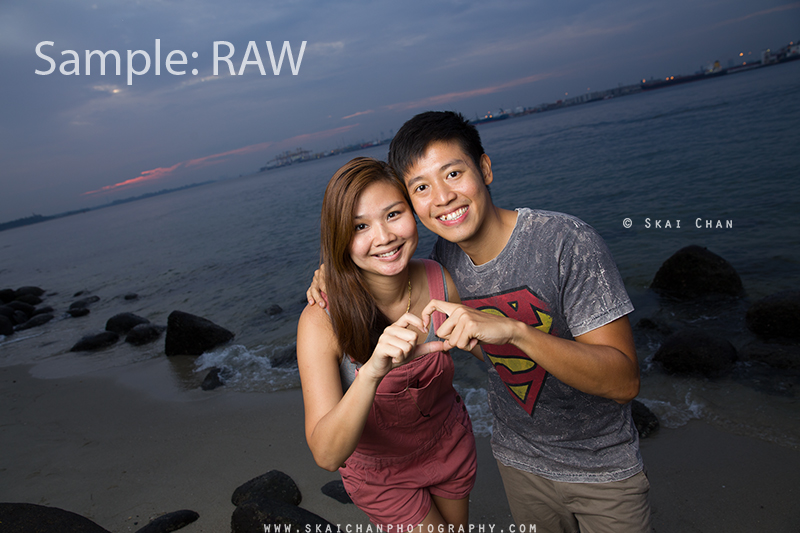
Raw: Straight from the camera with default settings.
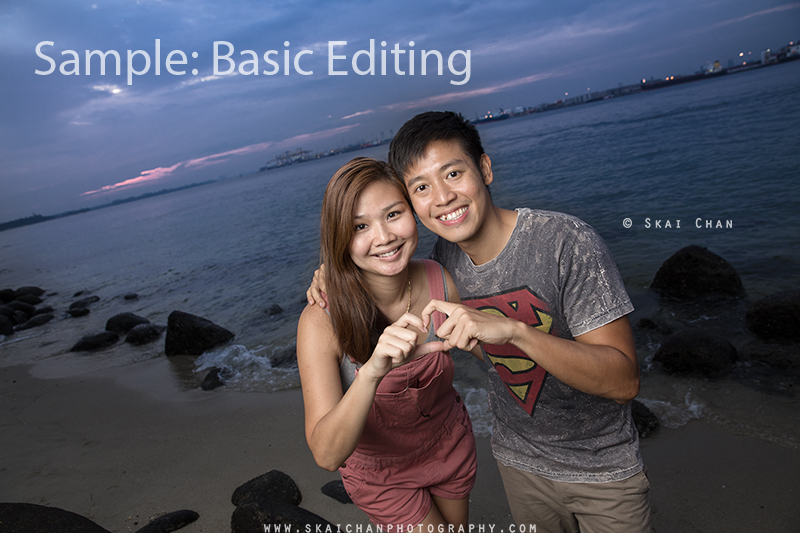
Basic editing: Exposure and colour corrected to the photographer's standard. May include cropping.
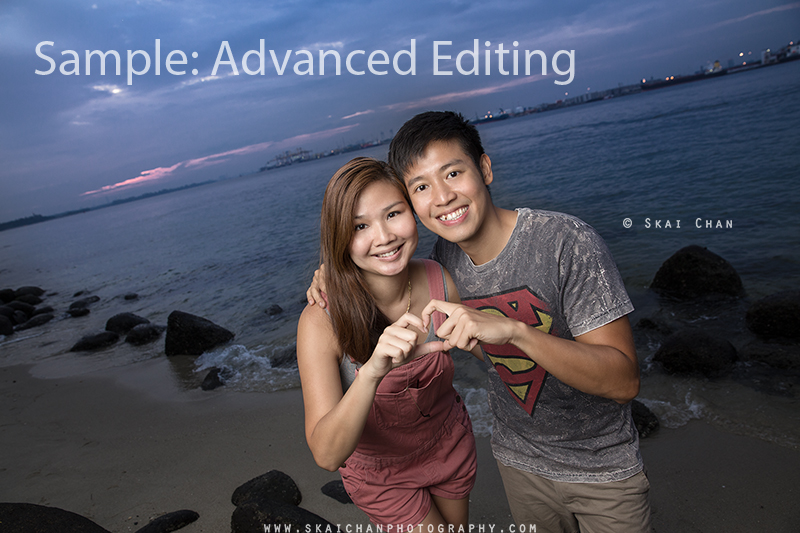
Advanced editing: Includes skin retouching to enhance the skin. On average, may require 1.5 hours of work for each photo.
The dimension of the photographs above is reduced for web purposes. The actual size I will give to clients is larger (can be printed) and thus viewers can spot flaws (if there are any) easier.
All photoshoots, by default, will only have basic editing included in the package. For photoshoots that require a massive number of photographs, such as event photoshoots, most or almost all clients won't pay for advanced editing. If you are rich, of course, you can pay the photographer extra (depending on his rate) to do advanced editing instead, which is subject to his availability as well.
Basic Editing
-
Colour correction:
Adjusting the colours in the image to make them more accurate or to achieve a specific look.
-
Cropping:
Trimming the edges of the image to change the composition or to remove distracting elements.
-
Adjusting exposure:
Changing the overall brightness of the image or the balance between the highlights and shadows.
-
Adjusting contrast:
Changing the range between the lightest and darkest parts of the image.
It refers to fine-tuning the colour tone, exposure (brightness) and cropping to the photographer's standard.
No professional photographer can get the exposure level perfectly right on the spot for all photographs, unless it is shot in a studio or indoor environment where the ambient light does not interfere and the correct exposure is measured before the start of the shoot, and also, given the subject is placed at the exact spot without moving a step. Given that the exposure metering of the DSLR camera is not 100% reliable, especially when the background's light is strong (back-lighting), every photograph will require at least a little editing for exposure for perfectionists. Photographs taken at different spots of a location may have different colour tones as well. Every photographer also has his preference for the colour tone, level of contrast and clarity, and he may increase or reduce them.
Do note that if you are only paying for basic editing, you are advised to engage a professional makeup and hairstylist to do a makeover for you. If you have a tight budget and can only afford a "budget makeup artist", it will affect the quality of the photographs that you are appearing inside.
Advanced Editing
Some photographers may use the terms "refined editing", "full editing" or "skin retouching". It includes the removal of blemishes and other imperfections on the face, and tiny distracting elements in the photograph, such as a small patch of dirt.


The sample photograph above was taken using a large softbox at an angle near the lens. The flat light did help to smoothen the complexion a little.
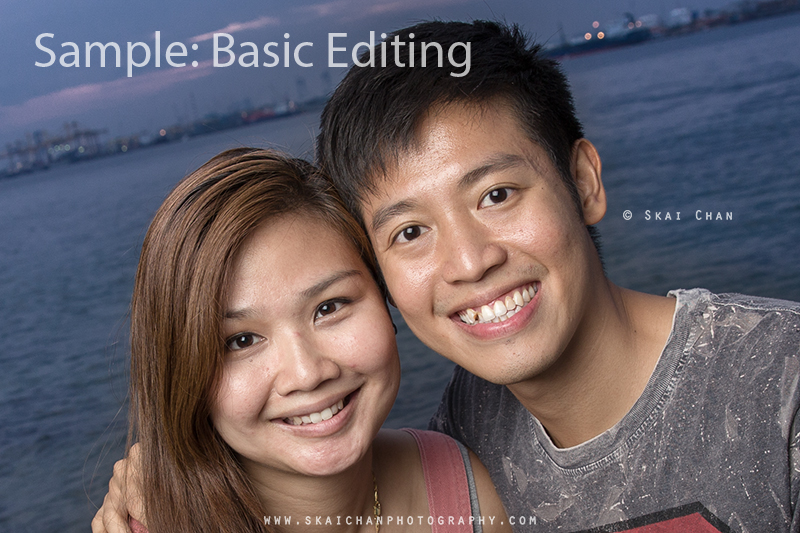
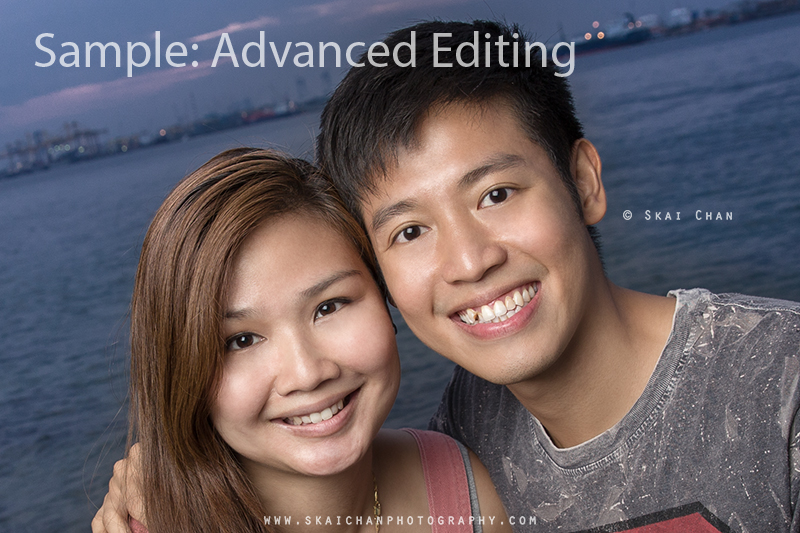
The sample photograph above was taken using a large softbox at the closest distance possible and thus the lighting has already made the complexion of the models in the RAW file much smoother, otherwise, you will be able to see a bigger contrast between the two types of editing. For the advanced editing, I have tried to keep it as natural as possible since it is just a casual couple shoot.
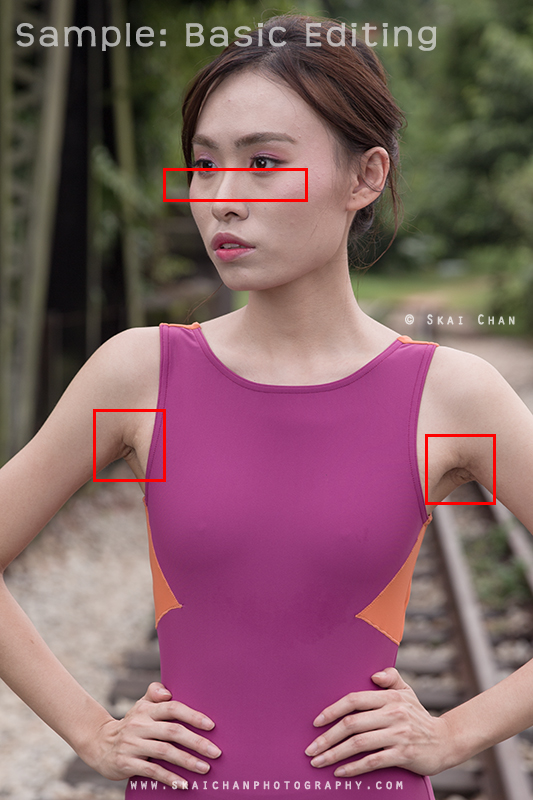

The sample above is very common editing for a close-up shoot. It's not the best example since the model has a naturally good complexion and I used a very large softbox during the golden hour. The main edited parts are the eyebags and armpits.
A high-end portrait photoshoot usually includes skin retouching, such as removal of the usual skin imperfection that includes pimples, freckles, stretch marks, scars and bruises, and rough skin. Of course, some of these may, instead, be deemed as good features by some people.
No matter how skilful a makeup artist is, flaws are likely going to appear inside the photographs, depending on the angle and lighting, and thus will require photo editing. Of course, having help from a good hair and makeup artist will always be better than a normal one. Besides, it also depends on the budget and skill, the makeup artist may even hide scars on the other parts of the body, which will lessen post-production work.
PhotoShop (post-production) work can be easy but doing a good job that makes the photograph looks natural and unedited is extremely difficult and requires a great amount of patience. Smoothening a face is not only about adding blurriness or over-exposing it as most mobile phone applications do. This is why many amateur photographers' portrait works look bad - they flatten the faces or make them look like plastic.
Depending on the skill and effort of the photographer and other factors such as the model's skin condition and makeup, it may take a couple of hours to work on each photograph. It is not as easy as using phone applications (apps) that simply blur the entire face to make it look "flawless" and often, like plastic or alien. However, if your art sense tells you that phone applications can do 90% of the work, you are highly encouraged not to waste money on hiring any professional photographer.
To judge the skill of the photographer, open the edited photograph at its full size and look through every part.
Since advanced editing requires extra time and effort for each photograph, photographers usually charge per photograph and it is not cheap. Unfortunately, most non-photographers do not appreciate or understand it.
Extreme Editing

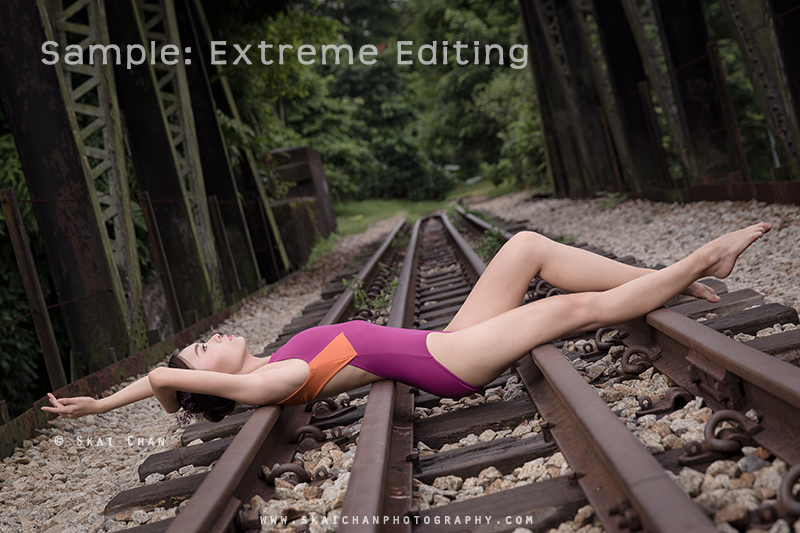
The sample photograph above was first finished with basic and advanced editing. Then the background was cleared up (extreme editing). This is a very simple example of extreme editing to remove distraction, which also makes a big difference.


The sample photograph above was first finished with basic editing. Advanced and extreme editing was then applied. Extreme editing was done to remove the panty line (seamless panty could have solved the issue during the actual shoot) and the actual panty that had slipped out of the leotard on her left thigh (right side of photo).
Extreme editing of the photographs, such as removal, merging or adding of objects, is very time-consuming and tedious but can make big differences if you put the raw and finished photographs side by side. It may also include "slimming" of the model. Of course, different photographers have different limitations for editing. I have spent over five hours working on a model with a bad complexion, basic makeup, different colour tones on the body and a meaty body.
I currently don't provide this extreme service because some photographs almost cannot be edited to look natural. I simply can't guarantee which photograph and the task can be done and I don't give empty promises. However, out of goodwill, I may try some simple editing (if very necessary) on photographs that clients request for advanced editing.
Photo Editing Information
Two Schools of Thought on Photo Editing
There are two extreme schools of thought on photo editing. Of course, some people are more neutral or aren't too outspoken about it but that's for another topic.
-
Please Photoshop me well
My most frequent encounter while doing photography is having the guests/ subjects (during events) request me to edit their faces well. I've also encountered being requested to remove casual photographs taken during a friend's housewarming party (I don't do advanced editing for these), and to my best understanding, due to the ladies wanting to maintain their looks (self-edited) in their social media profiles.
Photo editing APPs are also popular among people who frequently share their photographs and videos on social media. Most mobile phones also have default software that modifies/ beautifies faces automatically (default setting). There are also mobile phone users who only use certain APPs (eg. Meitu) for a selfie because somehow the APPs can take "better photographs" (auto photo editing).
These show that people, in general, are more inclined to have their faces edited in photographs. It may be light photo editing, such as smoothening of their skin and removal of pimples, or more extreme ones, such as enlarging their eyes or turning their chin into a V-shape.
There's nothing wrong with people wanting to look better on social media. It may help to boost their confidence, which is one of my goals in portrait photography. The possible drawback is some people may criticise the changes as being too artificial. -
I love my imperfection
Some people do consider the imperfections on their faces as unique features. There's nothing wrong with people who love freckles, stretchmarks or even scars (some girls do think men with scars look more masculine). It's good that people are feeling very comfortable with themselves. Besides, one of my goals in photography is to bring confidence to people; hence, this group of people have already reached the level of confidence that can bring happiness to themselves.
I do have some extreme encounters with such kinds of people.
The first unfortunate incident involves a project to create an album to target a specific group of potential clients and also to showcase my photo editing skill. The volunteer model (a plus-sized non-model) went through my work and agreements, without stating any concern/ request at all. She received a professionally taken and edited album for free without giving me any feedback. A year later, I realised she had been grumbling behind me about how I had made her look too perfect (less bulky and all scars and stretchmarks removed).
The next incident occurred after I included a caption on my new Instagram post to encourage people to have their photographs taken because professional photographers could do wonders to help them. My casual writing was a direct response to friends who had been reluctant to do portrait photoshoots, stating flaws, such as pimples, scars and stretch marks. Someone took words out of context and started accusing me of insulting others because she thought the mentioned imperfections weren't flaws.
Necessity for Advanced Photo Editing
Since advanced photo editing requires more time and effort, the price is much higher than basic editing. There are some situations where advanced photo editing is highly recommended, but after all, it depends on the budget of the client. That means advanced editing can be requested even for just a personal photo album.
-
Size of photographs to be viewed at
Photographs that are produced by DSLR can be extremely sharp and have high resolution. They have more details than photographs taken by a camera phone (small sensor size). Therefore, if you view a photograph taken by a DSLR on a large screen or poster (printed out), every tiny flaw can become very obvious.
Fortunately and unfortunately, if you are planning to upload the photographs strictly only into your social media profiles (don't regret it in future), some flaws may not be obvious since social media platforms like Facebook and Instagram usually reduce the resolution of the uploaded photographs. Taking an extreme example, if you are taking a photograph to make your identification card (ID) or passport, eventually, the printed version of your face on the small document likely won't show the tiny flaws on your face because the resolution of the printed document is usually very low and much details have been lost. -
Purpose of photographs
If the use of the photographs is for professional purposes, such as commercials, it's highly advisable to apply advanced editing. If a company requires photographs for marketing purposes, having professionally retouched photographs would leave a better impression on potential customers. Important photoshoots such as pre-wedding and modelling portfolio will require it as well, for the viewers may scrutinise the photographs a lot.
-
Your view on your imperfections
Do you put on makeup before going out? Do you use any phone app to edit your photographs? If you answer yes to any of these questions, you're interested in getting your imperfections removed from your photographs and thus you want advanced editing for your photographs.
Of course, if you truly treat the common imperfections on your face and body as merits, you probably don't need any photo editing to remove them.
Makeup VS Photo Editing
Makeup has some purposes - (1) to conceal your imperfections like eyebags, acne and scars, (2) to highlight your features, (3) to shape your face and (4) to improve vitality (colour). The majority of the photographers aren't makeup artists and although they can conceal some imperfections in Photoshop, they likely don't have the expertise of makeup artists to do the rest.
Unfortunately, even with the help of a good hair and makeup artist (HMUA), your imperfections are likely to appear on photographs and they require advanced editing to be removed.
Let's take for example, if a certain imperfection isn't concealed during the makeup, the photographer/ retoucher would have to edit away the same flaw on all photographs. The more photo editing work is done, the higher chance for mistakes to appear. Due to different positions/ angles of the subject and lighting, editing work would be required at different parts of the photographs, where photo editing work can be made more difficult. It's difficult to do the same editing on multiple photographs and thus the area may appear to be different. Eventually, there's a higher chance for viewers to catch mistakes or simply guess that the photo is "Photoshopped" (not natural).
Both makeup and photo editing work side by side to improve the quality of photographs.
Photographer VS Retoucher
A person who does the photo editing (enhancing/ retouching) job is a retoucher. Most freelance photographers in Singapore do their editing. Photographers who are in very high demand may outsource the photo editing job to a retoucher so that they can freeze up more time to take up more photography projects. Photography companies may also spilt the tasks (photography and photo editing) to dedicated in-house talents.
For basic editing, all photographers and photography companies have their unique preferred adjustments for their photographs. For example, some photographers add a purplish or green colour tone to the photographs and some prefer to have a higher clarity level or contrast; some photographers may also like to brighten or darken the shadows to create different moods. The sets of rules can be followed easily, unlike advanced editing.
Photographer as retoucher
The actual photographers know best what needs to be adjusted and edited on the photographs to their standard. For example, some photographers may underexpose the photographs on purpose so that certain parts of the photographs will not be over or under-exposed, thus losing details. He will be able to produce consistent quality work throughout if he's doing the photo editing work himself so that clients won't be shocked after receiving the photographs.
However, for the sake of privacy, it will be better if the photographer is doing the photo editing work, especially for art or glamour photoshoots.
Retoucher
If the photo editing job is handed over to a third party, a retoucher, the photographer or the photography company may give instructions on what to be edited. Without a doubt, some retouchers may have superb photo editing skills while not all photographers are good at photo editing. I believe in "practice makes perfect". After all, photographers should try to focus on creating the photographs and also try to get everything right during the actual photoshoot to minimise photo editing work.
JPG VS Camera Raw
Most DSLRs can generate two types of file formats - JPG (*.jpg) and camera raw (eg. *.ARW, *.CR2). Most professional photographers prefer to work with camera raw files but some choose JPG files since they do not intend to do much (or any) post-production work after the photoshoot.
JPG files are usually the image file format that photographers would return to their clients. They have many advantages. They are light-weighted (smaller file size), contain sufficient details for viewing pleasure and can be viewed on most devices like computers and mobile phones.
Camera raw files are unprocessed image files that contain more details and thus have more room for adjustments (can tolerate a higher level of errors during the shoot). One example is when you try to brighten a JPG file during post-production, the underexposed parts may remain dark and more noise may appear; whereas a camera raw file has more margins for adjustment and there will also be less noise appearing on the photograph. However, they have much larger file sizes and thus are disadvantaged in storage and speed of navigation.
Photo Editing: Mobile Phone VS Computer
Most non-photographers assume photo editing work is simple and fast. One cause of the wrong assumption is the ease of photo editing apps on smartphones. There's no single master key to edit all photographs, except for presets for some basic settings, since every photograph requires different adjustments.
Without a doubt, the hardware of mobile phones and the capability of photo editing apps have improved over the years and you can easily do basic editing on mobile phones, such as adjusting the exposure, colour temperature... etc. However, the professional way of editing photos is still very much dependable on a computer (desktop/ laptop) and mainstream software like Adobe's product. It's about efficiency and detailed editing.
-
Speed of loading
The hardware of a computer, in general, is better than mobile phones. With the advancement of technology, although some mobile phones can view and edit raw files that are huge in file size, the speed of loading the files and making changes is likely to be slower than a computer.
-
Convenience/ ease of editing
The use of a keyboard with a mouse/ pen mouse is easier than using fingers or a stylus, especially on a small screen.
-
Detailed editing
The computer screen and monitors are much larger than the phone's small screen. You can further zoom in many times on a computer to take out tiny flaws.
-
Batch photo editing
Loading multiple files is taxing on the hardware. In general, desktops and laptops have stronger hardware and are more capable of handling any batch editing better than mobile phones.
How Long Does It Take Photographers to Edit Photos
The time it takes for photographers to edit photos can vary widely depending on several factors:
Number of Photos:
Small Sets: For a small set of 10-20 photos, it might take a few hours to a couple of days.
Large Sets: For larger sets of 100-200 photos, it could take several days to a week or more.
Type of Editing:
Basic Editing: This includes adjustments to exposure, colour correction, and cropping. Basic editing typically takes 5-10 minutes per photo.
Advanced Editing: This involves more detailed work such as retouching skin, removing blemishes, and complex adjustments. Advanced editing can take 30 minutes to several hours per photo.
Workload of the Photographer:
Busy Periods: During peak seasons like weddings or holiday portraits, photographers may have a backlog, extending the editing time.
Off-Season: During slower periods, turnaround times might be faster.
Photographer's Workflow:
Efficiency: Experienced photographers often have a streamlined workflow and can edit faster.
Quality Control: Photographers like Skai, who take breaks and review edits with a fresh mind, may take longer to ensure top quality.
Client Requirements:
Selection Process: If clients need to choose their preferred photos first, this adds time to the process.
Customisation: Specific client requests for certain edits or styles can extend the editing time.
Average Timeframes:
Basic Editing: 1-2 weeks
Advanced Editing: 2-4 weeks
Examples:
Event Photography: For events like weddings, it's common for photographers to spend 2-4 weeks editing.
Portrait Sessions: For individual or family portraits, the editing process might take 1-2 weeks.
Conclusion:
Overall, the editing time for photographers is influenced by the complexity of the edits, the volume of photos, their current workload, and the specific needs of the client. Professional photographers aim to deliver high-quality results, even if it means taking a bit more time to perfect each photo.
Photo Editing by Skai Chan
Items that May be Included for Advanced Editing
Below are the details that I may work on for advanced editing, especially when no hair and makeup artist (HMUA) is involved. Over-editing may make the photos become "fake" and thus it is quite challenging to strike a balance sometimes. Most of the time, I'll try to keep the photographs as natural as possible and not over-edit them.
-
Strands of hair covering face
Small strands of hair covering the face or eyes will make the photograph look unpresentable. The flow of hair should be in a uniform direction. Hair being separated in certain conditions, for example, forming a "hole" (can be circular or triangular) won't look good. For certain angles, the ear should not pop out from the chunk of hair, which will look like mickey mouse. In many cases, such photographs have to be given up because it's too difficult to be edited to look natural.
-
Not-so-nice complexion
This is pretty straightforward. Pimples, acne or scars won't make the photo looks nice. Depending on the condition of the face, the time taken to touch up varies. Even with the help of a good makeup artist, the photographer will very likely need to touch up a little due to the angle of lighting but things would be so much easier.
-
Extreme uneven skin tone
This happens frequently when no makeup artist is involved. Most models who know how to do simple makeup will tend to overlook it when they apply foundation on their faces, such that the face and neck have different colour tones.
-
Scars and bruises on body parts
For a commercial photoshoot, the makeup artist will cover them up during the makeup session. However, for a non-commercial shoot where the budget is much more limited, most makeup artists won't do such a tedious job.
-
Stretch marks
Most people, regardless of body type, do have stretch marks. People with more body fat and pregnant ladies will have more. Most people are concerned with stretch marks because it does give viewers the impression that they are fat. However, I've also come across a handful of girls who treat stretch marks as unique features.
-
Holy moles and freckles
Similar to stretch marks, some people prefer to leave them untouched. Eventually, it depends on the purpose of the photographs to determine the editing.
-
Panda eyes
The dark eye bags would give viewers the impression that the subject is weak. Panda's eyes should at least be brightened. This is why the model needs a good rest the night before.
-
Yellowish teeth
Yellowish teeth are quite common for models who love drinking tea or coffee. It may give a dirty feel to the photographs. If necessary, the teeth can be whitened to an extent.
-
Dark armpits
Depending on the outfit, sometimes, armpits can be revealed and dark armpits can be very distracting.
-
Composition
Most non-advanced cameras have around 97% view on the viewfinder and thus the photos taken will be larger than the intended ones. Therefore, some cropping may be needed for some photographs. In many situations, the perfect composition would be sacrificed during the photoshoot to capture some once-in-a-lifetime moments/expressions; therefore some cropping will be required eventually to perfect the photographs.
-
Basic editing: Lighting (exposure) and colour (white balance)
The technology of cameras is not good enough to determine which is the real "white" colour. Therefore, the overall colour tone will tend to lean towards a certain tone. During the shoot, a white balance card may be used to set it. However, any change of light may change the white balance again. Therefore, setting a correct white balance is almost inevitable during post-production work, especially if a certain mood (colour tone) is expected.
There is also no perfect lighting condition for any photoshoot. Therefore, some post-production work may be required to darken certain spots that are too bright and also brighten some that are too dark. Different skin tones will also affect the exposure. Lastly, it's never easy to get perfect exposure unless a light meter is used, which is expensive and time-consuming. Furthermore, it's impossible to judge the exposure properly on the small LCD screen on the back of the camera.
I'm in for a discussion if the client doesn't want any body parts to be edited, such as freckles and moles. Just wink at me and we can pillow fight over it before the start of the photoshoot.
My Usual Procedure for Post-Production
After every shoot, I will need to upload the photographs into my computer and external hard disk. Some very established photographers may even have two or three external hard disks or even include cloud service.
The crucial rule of doing post-production work is to stop working when fatigue hits; no one makes the best judgment in a bad state. Going through photographs makes eyes tired and the decision to adjust or remove every photograph tires the brain out. In many cases, slight editing of a photograph makes a big improvement that it may give a wrong impression that the work is already perfect; but often, when you go through the photograph again, you may realise that something can be further done to improve it, by a small margin perhaps. No doubt, sometimes, it's just an artist's bad habit to overdo it.
Below is an example of the common steps for handling photographs after an event shoot. Do note that I would usually repeat the steps to view and edit the photographs dozens more times than stated below and over some time (usually, over days). These are done to ensure the best quality of work.
- Transfer raw photos to computer
- Rename raw photos on the computer in sequence
- Backup raw photos to external hard disk
- Go through photos to eliminate obvious bad photos
- If it's late at night or it's already a long day, stop
- Apply suitable colour tone, temperature, contrast etc to all photos
- Adjust exposure and crop photos if necessary, remove similar or bad photos
- Repeat above a few times over days
- Generate JPG files
- Go through JPG files in a slideshow to get the feel
- Adjust exposure and crop photos if necessary, remove similar or bad photos
- Zoom in individual JPG photos to view expression
- Adjust exposure and crop photos if necessary, remove similar or bad photos
- Treat the photos to lessen noise if necessary
- Generate JPG files
- Go through JPG files in slideshow
- Edit/delete photos if necessary
- View JPG files in slideshow
- Adjust exposure and crop photos if necessary, remove similar or bad photos
- Zip JPG files up
- Upload zipped file to server
- Provide URL of the zipped file to client
- Remove zipped file from server after around three days or upon acknowledged by clients
Patience is necessary for good art. Since I don't go through the album just a couple of times and decide it's the final version, it would take days or weeks to finalise an album. Going through the photographs many times over a long period allows me to select the photographs that have longer-lasting beauty.
It's an insult to the professional photographer when a client suggests/insists on doing the post-production work on behalf of the photographer. It is indirectly telling the photographer that the client can do the same or even better post-production work than the photographer.
Contribution to the Length of Post-Production Work
The time I would need to spend to give my clients the final photographs are greatly influenced by various factors.
-
My schedule, including personal commitment
I usually work on my photoshoot albums based on the first-come-first-serve principle to be fair. Therefore, if I'm already "owing" many clients their photographs before the photoshoot, it will take a longer time for me to even get started with the latter albums. I also have my personal life - partner, family, friends, other hobbies and investments.
-
Availability of my consultant
For some photo albums, especially for portraits, I may consult my wife, the HMUA involved or even my advisor (makeup artist Tricia Lee) for a second opinion, especially if I need the point of view from a female. Since none of them owes me anything, I don't have the right to rush them, which means the post-production may be delayed by a few days.
-
Number of photographs snapped
Culling photographs isn't as simple as most non-photographers think. The more photographs I take during the photoshoot, including test shots, the longer time I'll need to filter the photographs. On the other hand, having more photographs to select from, the final photographs will have better quality.
-
Number of final photographs required
This is pretty straightforward. The number of final photographs I'm going to produce will highly influence the time to be taken, especially for photographs that require advanced editing. Each photograph may require, on average, 1.5 hours, depending on the skin conditions of the subject(s), the amount of skin revealed, the quality of makeup and hairstyling and many other factors.
To sum up, the more photographs with advanced editing the client needs, the longer time it will take to finish the photographs. -
Quality of hairstyling and makeup (for advanced portrait editing)
It is not only time-consuming but also frustrating when no professional hair and makeup artist (HMUA) is involved, especially when the model does not have a good complexion. The easiest and fastest way to solve the complexion problem is to blur out the model's face but it will create a fake plastic look. This is what most girls are doing in their photographs when free mobile phone applications are so common. My style is to zoom in to remove tiny flaws and minimize the amount of blurriness to be applied on the face - it just takes so much more time but can produce more natural photographs. Strands of hair cutting across the eyes and face usually give me the most headaches.
-
My performance
The photographer, which is me, does make mistakes sometimes as well. Some "mistakes" are unavoidable due to various constraints. I always try to spend time figuring out how to "save" the better photographs. Thus, my effort and time to be spent on photo editing will also be a lot more.
-
Season of the year
Both my tuition agency and photography businesses have peak and off-peak periods. Therefore, there are certain times of the year I may be busier.
Photo Editing Gone Wrong
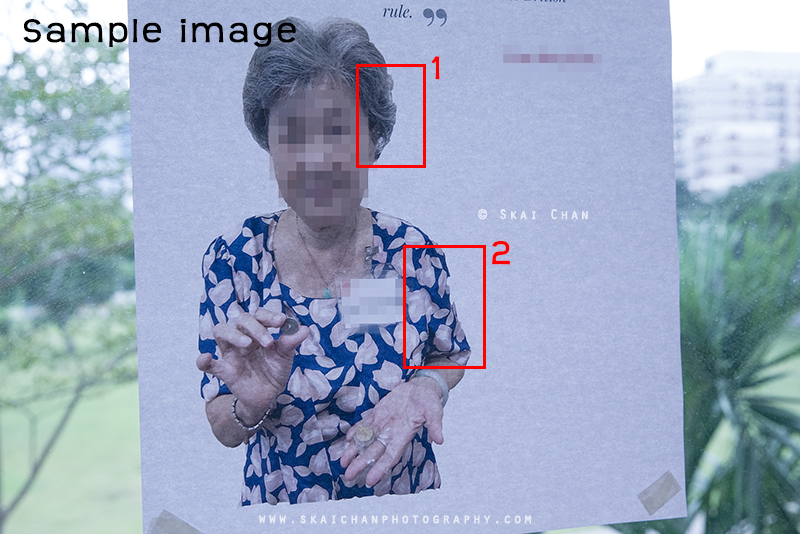

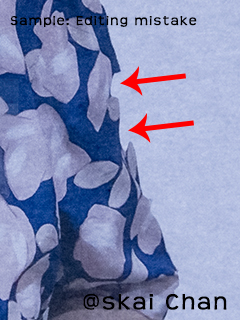
The photograph of the poster was taken by me during one of my event shoots. I added mosaic to the face and nametag.
1) The original photograph was taken with a camera phone.
2) The messy background was cropped away to make it white.
3) The edited photograph was printed on A4 size paper as a poster.
4) The poster was then pasted onto the glass window.
There are two obvious mistakes in the editing (cropping of the lady). Firstly, The hair was cropped unnaturally. Secondly, parts of the shirt were cropped away. The editing work was not done by a professional photographer, retoucher or designer. I assume it was a very quick job.
You get what you pay for.
Since the posters were meant for a non-profit event and there was a huge number of them, the quality of the editing wasn't a big issue. For such small community projects, paying for professional work (it costs a lot) would not serve the purpose - the money can be better spent on the less fortunate people instead. On a side note, since the original photographs were not professionally taken, it didn't worth the effort to do any professional editing on them.
Nevertheless, if the poster is meant for commercial purposes, it would have greatly tarnished the reputation of the company.
Above is an example of how editing work has gone wrong. Look at the gate in the background - the straight lines make it so obvious that the person has edited the body of the lady.
FAQ
- What is the difference between pre-production and post-production?
- Pre-production in photography is the planning and preparation stage, while post-production is the stage where the images are fine-tuned and adjusted to create the final version.
- Will my photographs be edited by you?
- Many retouchers have been spamming me and I dislike that and won't hesitate to block them. I have yet to find a solution that a third person can do what I want. Most of all, I'm concerned with the privacy of the photographs. Therefore, as of now, I'm still a one-man-show for everything.
- I have a very bad complexion. Can photo-editing fix it?
- Yes. However, do note that if your complexion is bad, the edited photograph may not look as real as others'.
You can see samples on my website to roughly gauge what you will get. - Can you edit (Photoshop) me to become slimmer?
- My photography style is to make my models look slimmer during the shoot. I can make you look even slimmer in Photoshop but it also depends on the background.
- Can you edit away my stretchmarks?
- Yes. It's included in advanced editing.
- Can you not do any editing on my photographs?
- Yes. If you prefer to stay "all-natural", there's no issue with me.
- Why is advanced editing much more expensive than basic editing?
- There's no "one-click button" to do advanced photo editing. It requires much longer time and effort to make the photographs will look natural, so that nobody can spot that it's being "Photoshopped", especially after zooming in. It may take 1.5 to 2 hours for every photograph, depending on the skin condition, amount of skin shown and many other factors.
I will put in my best effort because every photograph is going to be part of my portfolio. - Why are some photographers charging much cheaper for photo editing?
- There are, of course, many photographers and retouchers who may offer low prices for the services. Just like the actual photography fee, many service providers are charging a small fraction of my rates, while there are more popular and experienced photographers who may think I'm charging way too low.
Some photographers likely outsource their post-production work to retouchers from less developed countries and they will charge much lower prices. Or otherwise, they might be using some photo editing techniques that can largely reduce their effort but likely will end up making the photographs look edited.
Generally, you get what you pay for.
I have priced my photo editing fee to roughly cover my time and effort; I deserve much more but I'm not expecting every potential client to appreciate my work and that's why I'm still keeping it low for the quality that I'm producing. - Can I send you a photograph and you merge the person into the photo taken by you or vice versa?
- No, I'm not an expert in this kind of editing. Both the angle and quality of lighting, the colour tone/contrast and the photo resolution are likely to be very different in the photographs and thus, it will be obvious that they are photoshopped inside. Therefore, I don't take up such kind of job even if you aren't expecting a good job.
Credits
I would like to thank all the kind "models" for giving me consent to display the "before and after" PhotoShopped images here to educate everyone. Thank you, thank you, thank you!
please show some appreciation by following me in Facebook and Instagram.
Do check out my other useful photography tips!
Trust, clarity, and respect—capturing your story with care.
Contact Skai
Updated: Sun, 05 October 2025
 Scan QR to visit this website
Scan QR to visit this website